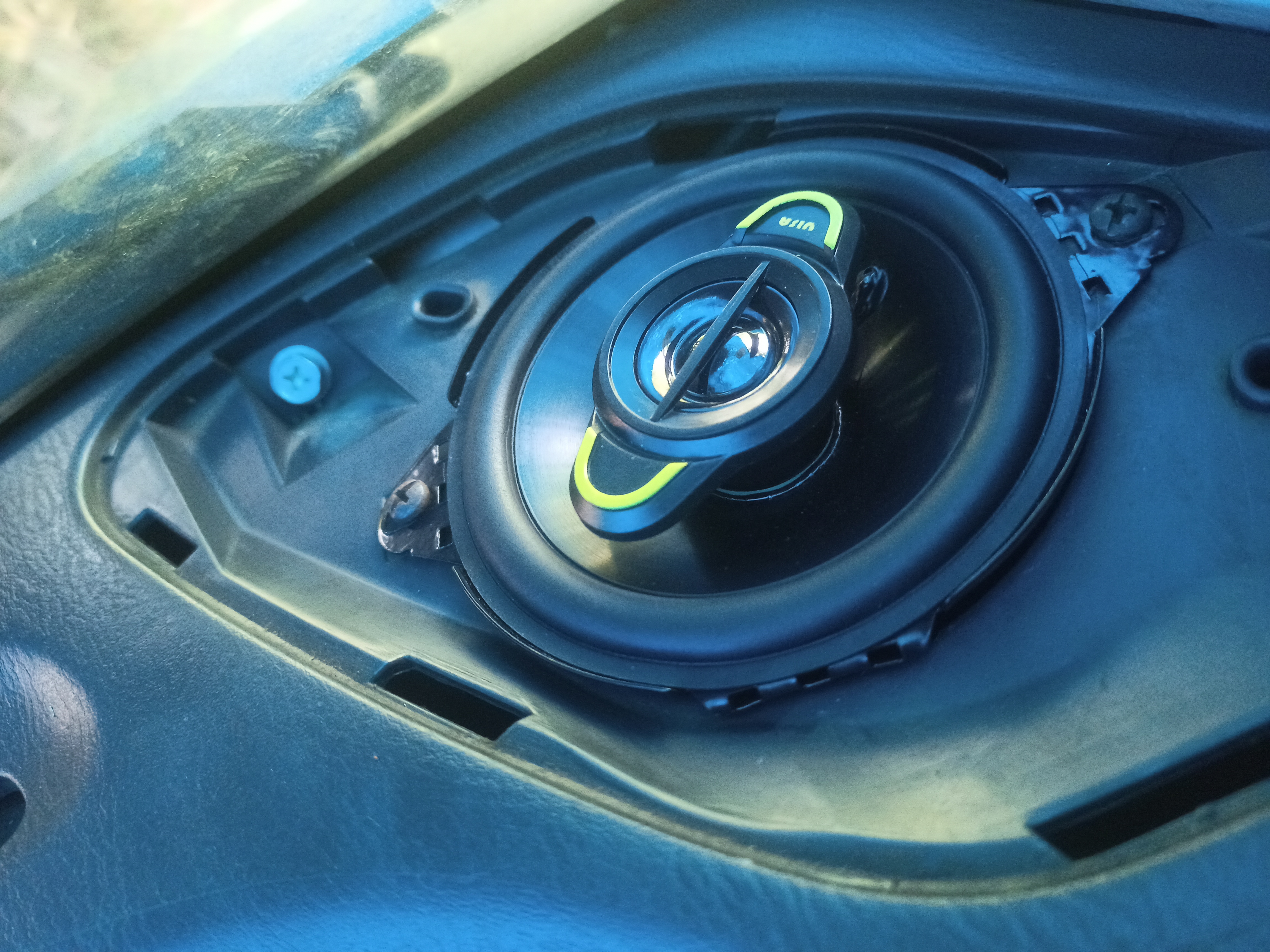Setting up Car Audio
This week we decided to give our car some audio upgrades. Let me explain how it went.
Speakers
We already had a couple of JBL GT5-S396 16cm x 24cm 3-way co-axial speakers with a 70W RMS output. This took care of the rear audio where it was attached to the trunk.
We still needed a couple of speakers infront of the car and got the VISA 10cm 2-way speakers with an advertised 300W Output (Quite possibly the peak rating and not RMS).
What, you never heard of VISA before? Well neither do I. But as someone who thinks that brand name in speaker technology doesn’t really have an impact beyond the specifications, its perfectly fine. And yeah, its cheap af.
Audio
For the head unit we bought the VISA VMB-1010 55Wx4. Believe it or not it has Bluetooth, USB-A, Radio, 3.5mm AUX and Micro-SD inputs. Not to mention the extra USB-A port for charging and the obligatory flashing RGB lights straight from the early 2000s. But really though, I can’t complain for the cheapo price we got this for.
It also has a built-in mic for taking calls handsfree, so yeah there is that.
Playback Support
Now given that we went for the no-name brand, we didn’t expect it to playback anything else than MP3 or maybe WAV files; Imagine my suprise when it also played FLAC files perfectly, with metadata display and all.
I decided to try my luck and experimented with OPUS files. Sadly there is no OPUS support available and neither is there support for AAC. I tried a lot of encoders and settings, but to no avail. Realistically though, I could live with FLAC and MP3 for now (still in shock that it plays FLAC).
I wish that they documented these sort of stuff, like just an indication of what can be or cannot be played