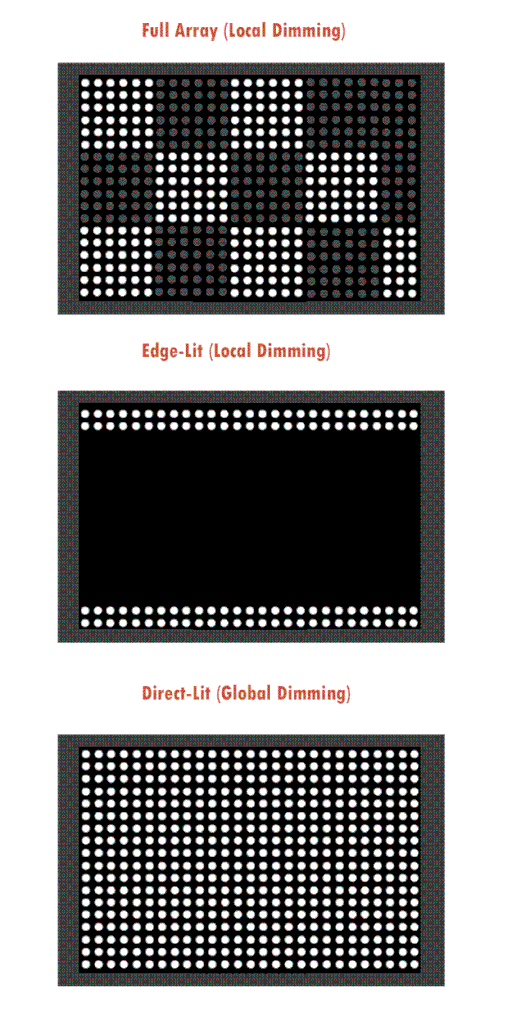TV/Monitor Buying Guide
Here’s a guide on how to buy a TV/Monitor. There will also be some links to some products that I think might be the best choices in certain price brackets.
1.1 Panel Type
As of writing there are 2 types of panels. LCD (Liquid Crystal Display) and OLED (Organic Light Emitting Diode).
LCD is a passive layer that doesn’t emit any light. Instead a backlight is used to illuminate the layer which completely or partially allow the backlight to pass through. This results in white light and coloured light. But the layer cannot block the light from passing through, hence lacks ’true black’ reproduction. Gray colours also aren’t uniform due to non-uniformity in backlight. Nowadays the backlight used is almost always LEDs. Therefore LED backlit LCD TVs are known simply as ‘LED’ TVs. QLED TVs are a subcategory of ‘LED’ TVs that use traditional LCD panels lit by LEDs. Between the LCD layer and the backlight, a quantum dot layer filters the light to produce more pure and saturated colors. QLEDs usually have the best colours you could get from a TV.
OLED displays are emissive displays that can adjust the luminosity of each pixel individually. They also doesn’t need a backlight for this reason. This allows them to turn them completely off to show pure blacks. This gives them exceptional picture quality, and they have wide viewing angles. They are the best if you can afford them.
Given below is a comparison table,
| LED | QLED | OLED | |
|---|---|---|---|
| Black Level | Excellent | Excellent | Perfect |
| Gray Uniformity | Decent | Decent | Excellent |
| Brightness | Great | Excellent | Decent |
| Color Gamut | Good | Excellent | Great |
| Viewing Angle | Poor | Poor | Excellent |
| Image Retention | Excellent | Excellent | Poor |
| Motion Blur | Good | Great | Perfect |
| Price and Availability | Excellent | Great | Decent |
1.2 Panel Subtypes
OLED panels doesn’t have any more subtypes, but LCDs vary wildly based on their Subtype. Namely LCDs can be IPS (In-Plane Switching), VA (Vertical Alignment) or TN (Twisted Nematic). Modern day LED TVs are almost always VA Panels so you don’t have to check this for TVs. However they are an important aspect in monitor shopping as all three types are equally relevant. However I would always choose VA over IPS and TN. I would never consider TN panels as they tend to have less accurate colours, unless you are a gamer who wants highest frame rates and response times.
| IPS | VA | TN | |
|---|---|---|---|
| Contrast | Good | Excellent | Poor |
| Viewing Angle | Good | Decent | Poor |
| Color Gamut | Great | Good/Great | Decent |
| Black Level | Good | Great | Good |
| Response Time | Good | Good | Excellent |
| Price | Good | Good | Excellent |
Overall,
High-End IPS - Colour sensitive works (Video and Image editing.
VA - Movie and content consumption, good middle ground.
Low-End IPS - If there are no good VAs for the price.
TN - If you are an ‘Online Gaymer’ who wants the highest response rates. Or if you want the cheapest possible display device.
1.3 Resolution
Almost all TVs now are 4K (2160p) barring the ultra cheap ones which are 1080p. Buy 4K if you can afford it.
As for monitors 1080p, 1440p and 2160p are all reasonable options according to size. I would recommend 1080p for 24 inches and below, 1440p for 27 inches and below, and anything bigger should be 2160p.
1.4 Size
TVs range from 32 inches and above
Monitors range from 17 inches and above
Choose one according to viewing distance and price.
https://www.rtings.com/tv/reviews/by-size/size-to-distance-relationship
Use this amazing article by rtings.com for finding your optimal TV from distance and resolution. But generally farther you are, bigger you will need. The idea is that individual pixels should not be distinguishable from your preferred viewing position.
1.6 Backlight/Local Dimming
Utilises Full Array Backlights (marketed as DLED) as opposed to Edge-Lit Backlights, these are backlights distributed throughout the TV rather than only the edges. This means the TV can lower the brightness in certain areas and scenes where black levels are elevated and increase the brightness for scenes that demand high brightness. Mini-LED is an upcoming technology that is also full-array but has tiny LED’s that are closely packed and hence has better local dimming.
For example the black bars seen on top and bottom of a TV while playing 21:9 movies should stay as dark as possible. Hence the TV can basically turn off the lights at that part of the screen to emulate OLED-like black levels.
Fig 1.1 Full Array DLED vs Edge Lit LED Backlights
1.7 Colour Gamut
Colour Gamut is a subset of the Chromaticity Diagram. A Chromacity Diagram is a map containing all the colours distinguishable by the average human eye (By ‘colour’ I mean Chromaticity, which is essentially Colour without Luminosity involved. ie, Light Red and Dark Red or White and Grey are the same according to the xy diagram) A Colour Gamut contains all the colours that a display device can reproduce. There are various Colour Gamut Ranges which a specific display can produce. They include
- NTSC
- sRGB (Almost similar to Rec.709)
- AdobeRGB
- DCI-P3
- Rec.2020
NTSC is an old and obsolete standard that should be avoided as a measure. However it is commonly used in Laptop specifications. Budget Laptops tend to be 45% NTSC while decent ones are rated at 72% NTSC.
sRGB is the standard for web content so at least 100% of coverage is recommended for everyone. Most TVs and Monitors have full range sRGB. However budget laptops (mostly 45% NTSC) usually don’t hit 100% sRGB. They sometimes don’t even give a value in the spec sheet. A hint would be that if they don’t advertise it, then they aren’t 100% sRGB, do try to look out for that. Rec.709 is the HDTV spec and differs only in the gamma value to sRGB spec.
For practical purposes, 72% NTSC ~ 100% sRGB. One should never convert values like this but this value is generally true.
AdobeRGB is mostly used in printing industry.
DCI-P3 is a recommendation made by the movie industry for movie consumption.
Rec.2020 is the HDR spec and is necessary for HDR certification.
Fig 1.2 CIE1931xy Gamut Comparison
Assuming that you are using a 100% sRGB device, colours outside the sRGB triangle would be approximated because your device is incapable of their representation.
What I said here is a mere oversimplification of the vast concept that is Colorimetry. However for the purpose of Monitor/TV shopping, they are enough.
Here’s a nice guide by Chandler Abraham from which I understood most of these concepts. Do give it a read if you are interested.
A beginner’s guide to Colorimetry - Chandler Abraham
1.7 Dynamic Range
Dynamic Range is the range between the Lightest and Darkest portions of an image. Higher the better and more vibrant. Higher Brightness and Contrast Ratio usually helps in improving this. HDR (High Dynamic Range) Content utilizes Wide Dynamic Ranges by providing vibrancy with colours and overall general quality.
1.8 HDR Playability
Word of caution; HDR Playability ≠ High Dynamic Range Display. It just means that HDR content is ‘playable’.
Go for HDR compatible displays if you can. However an HDR TV with low brightness isn’t better than a non-HDR TV with higher brightness.
Also there are 3 formats for HDR content. HDR10, HDR10+, Dolby Vision. Always choose after looking at the content available.
1.9 Sound
Don’t cheap out with an integrated speaker. Buy an external one for significantly better sound. Even the ₹3,000 ish Zebronics stuff might be better than the tiny speakers of a ₹1,00,000 TV.
1.10 OS
TVs come in various OSes like Google TV, Android, Vidaa, Tizen, WebOS, etc. Choose one after verifying that the services you require are present.